Adding a task in the application for one of the Family members is as easy as shelling pears! Now we will telling you exactly how:
- Opening the app;
- Either from the main page of the application or from the side menu, go to the My Family tab;
- In the My Family section, select a Family member for whom you want to set a task;
- Click on him and voila, we get to the page with all his tasks.
All tasks are divided into separate categories:
- Behavior;
- Home;
- Learning;
- Creation;
- Sports.
There is also a category that is common to all of these categories – All. Each of these categories includes tasks from this area of life. Further… For convenience, there are two options:
- you can go to the desired category, for example, “Home” and click the Add “+” button
- Or the task can be added immediately on the general page with tasks.
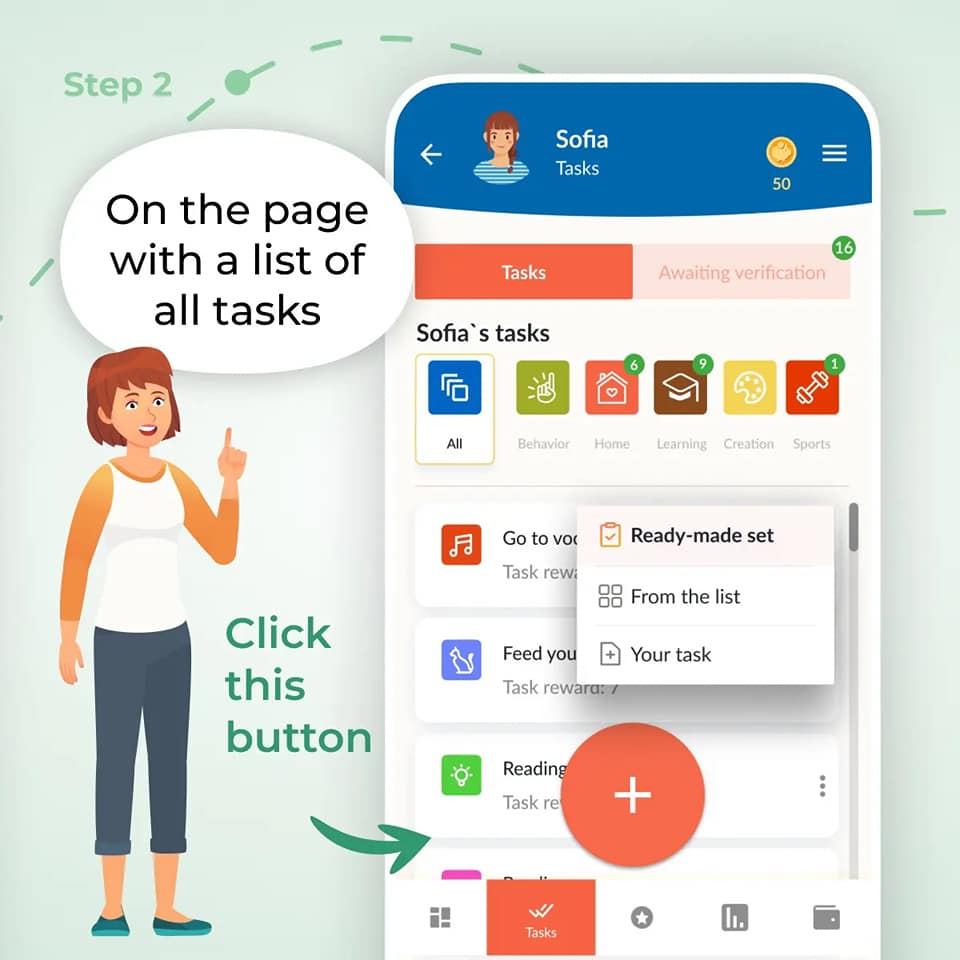
So, we press the Add button…A menu appears with three options:
– Ready-made set. Balanced task packages tailored to your kid’s age and gender. It is very convenient! Task packages are available in a premium subscription to the application.
– From the list. The list is also divided into categories.
– Another option is Your task. For Your task, you can choose the category, an icon, the number of points that the child will receive for the completed task.
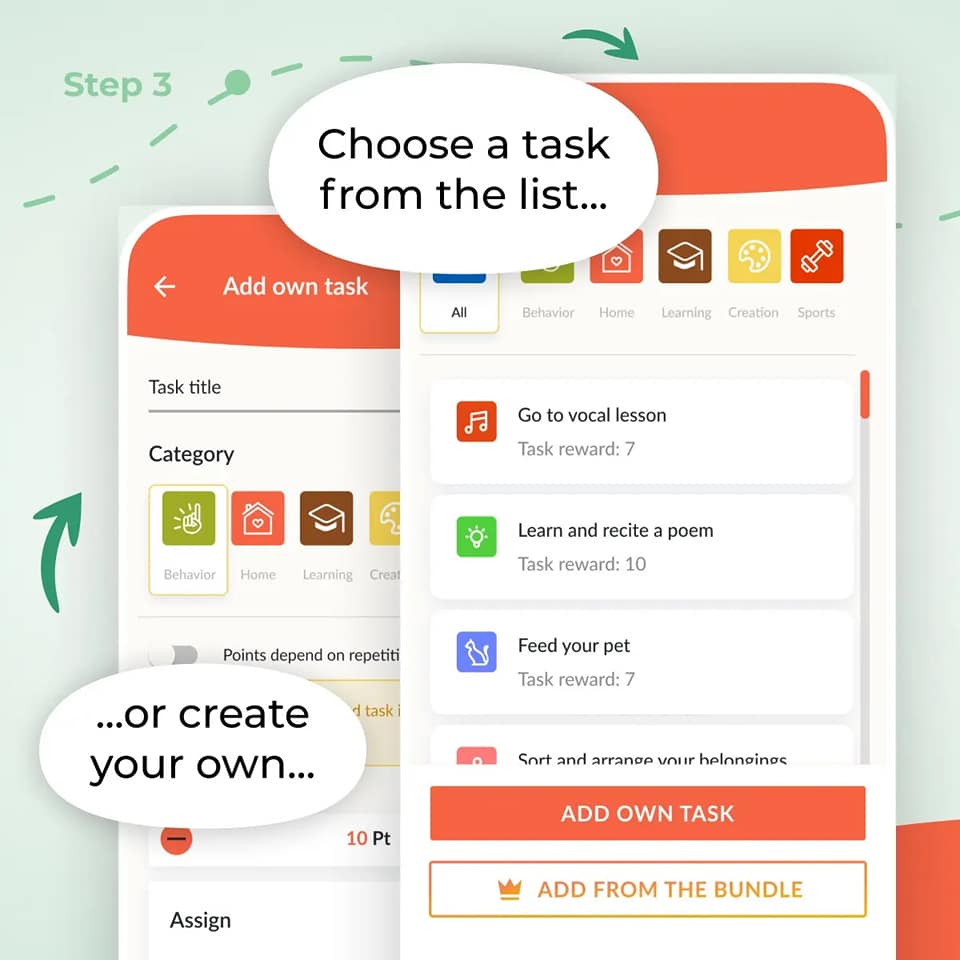
Create your own task or choose from ready-made set.
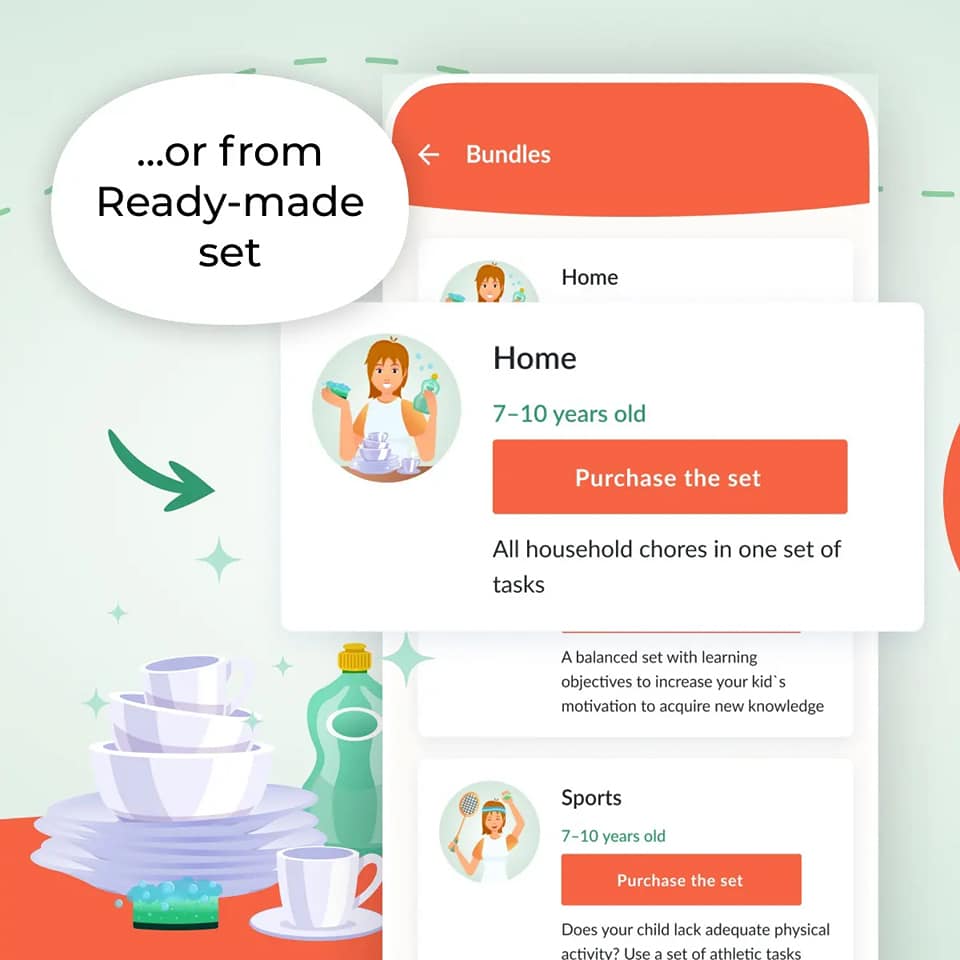
All added tasks will appear in the list of tasks for a specific Family member. Each task can be edited – change the name, description, category, icon and the number of points for its implementation. You can also delete a task. All tasks appear in the Tasks section of each Family member. You can add an unlimited number of tasks.
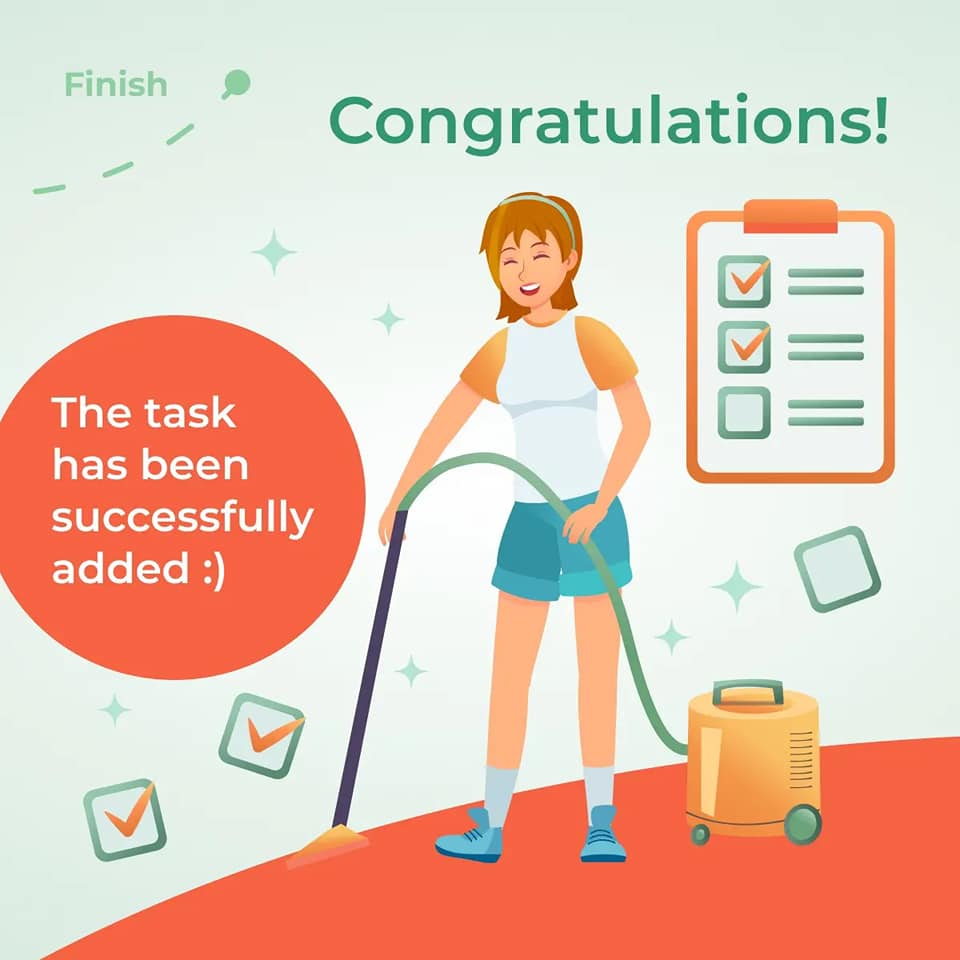
Just give it a try! We are sure you will like it!

