In our application, adding a new member to the Famoty family is as simple as possible. Just follow the instructions in the next pictures.
- For your family member to accept the invitation they need to install the Famoty app on their smartphone.
- To join your family, you need to open the app and click on the Join Family button.
- In the window that appears, you need to enter a confirmation code, which will be available in the next step.
Get a confirmation code and voila.
Easy peasy!

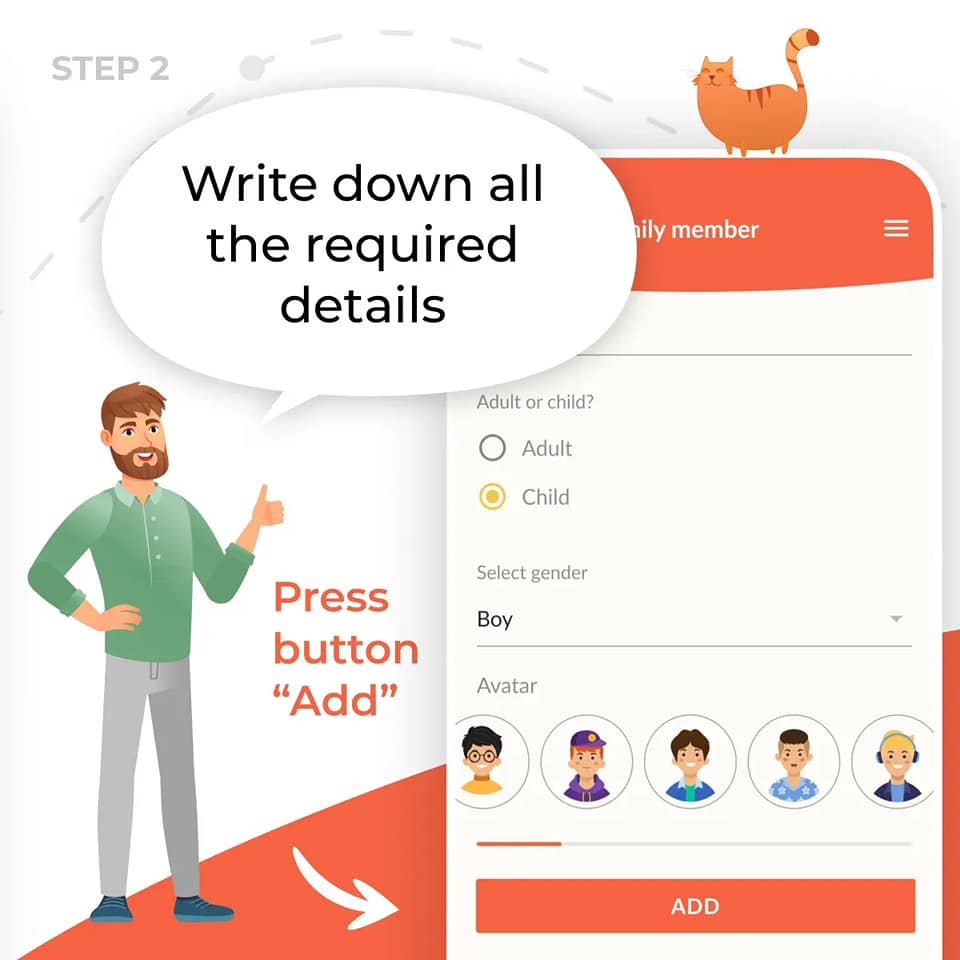
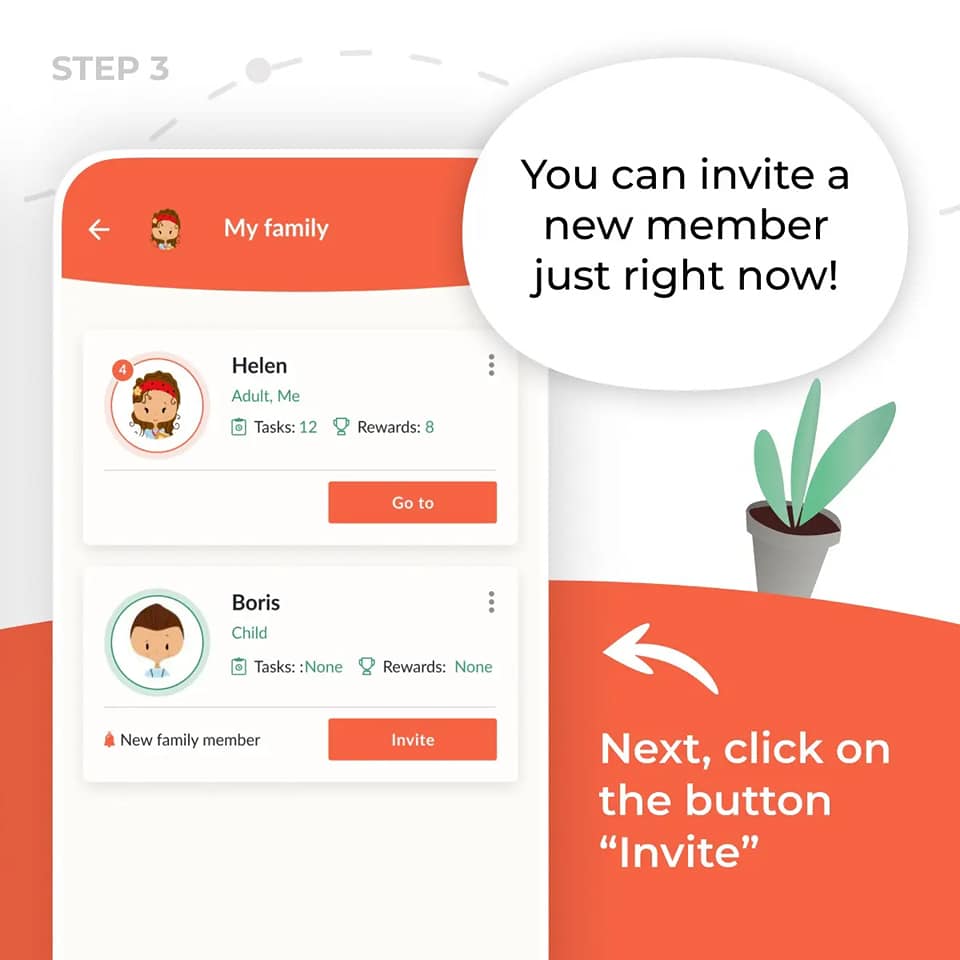
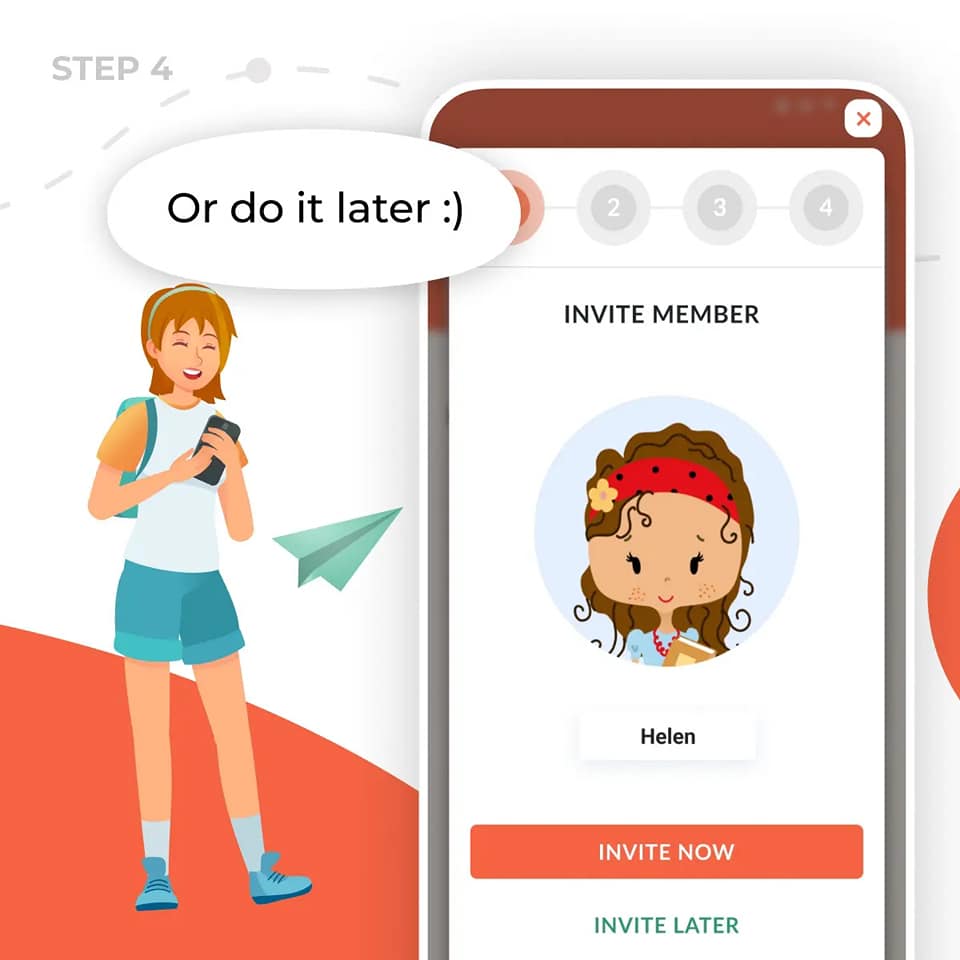

With our Famoty app, you can achieve great results without stress for you and your kid. Just try it!
